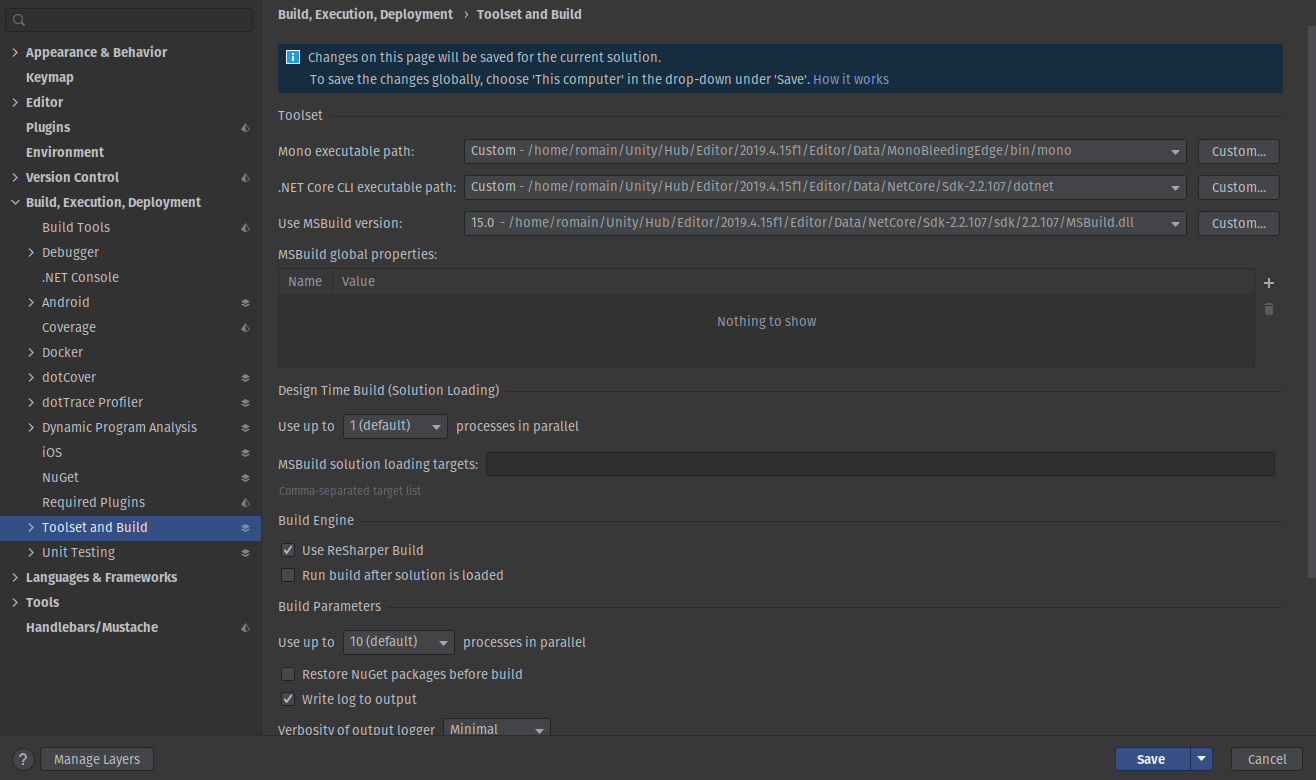Setup Rider for Unity on Linux
Unity comes with its own packaged version of Mono and .NET Core. Unfortunately JetBrains Rider doesn’t seem to be able to detect them on Linux and suggests to install Mono by directing you to its official website.
I only use Mono because of Unity, so I do not really care to have it installed a second time on my machine. I could not find information on how to resolve this online, so here’s a short post with a solution!
In Rider go to File > Settings > Build, Execution, Deployment > Toolset and Build
Then you’ll find the executables in your Unity (in that case for 2019.4) folder respectively at
Mono: Editor/Data/MonoBleedingEdge/bin/mono
.NET Core CLI: Editor/Data/NetCore/Sdk-2.2.107/dotnet
MSBuild: Editor/Data/NetCore/Sdk-2.2.107/sdk/2.2.107/MSBuild.dll
NB: Your .NET Core version may vary depending on your Unity version.